ikman Introduces New & Improved Features to Elevate Your Search Experience

We have some exciting news to share that will make your experience on ikman even better. We’re thrilled to roll out a series of brand-new features and improvements that are designed to enhance your search journey. Say goodbye to endless scrolling and hello to a more efficient way of finding what you need on ikman!
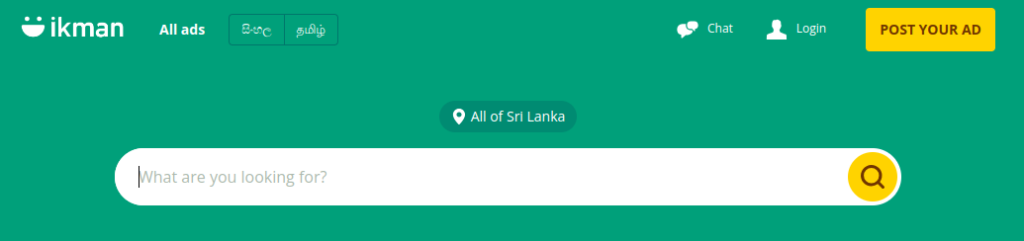
What are these new and improved features?
One of the main improvements we’ve rolled out to our search engine is the “Category Suggestions” feature. In a nutshell, Category Suggestions are like your friendly search companions. When you type in just a few letters of what you’re looking for, our system will suggest relevant categories to help you narrow down your search. It’s all about making your search experience smoother and more convenient.
How does it work?
Imagine you’re on the hunt for a new car, and you type in ‘Pri’ in the search bar. With Category Suggestions, you’ll instantly see suggestions like:
- Private Driver in Driver
- Printer / Scanner in Computer Accessories

These suggestions are based on matches with different entities like item types, categories, brands, and models. It’s all about helping you find what you want with just a few keystrokes.
Priority order matters
To make things even better, we’ve set up a priority order to ensure the most relevant suggestions appear first:
- C2 Categories
- C3 Categories
- Brands
- Models
- Ikman Members / virtual shops
For instance, if you type ‘Car,’ you’ll see ‘Cars’ within the ‘Vehicles’ category, and if you type ‘Toyota,’ you’ll find ‘Toyota’ in the ‘Cars’ category, among others.

A few things to note
- We won’t suggest C1 categories because we want to keep things simple and clutter-free.
- In cases where there are ties or multiple results within a category (like Models), they will be neatly displayed in alphabetical order.
- We’ve removed the membership headline to keep things clean and straightforward.
How to access these new features
- On the Web: Simply start typing in the first few letters of your search query on the search bar, and watch the magic happen!
- On Android: Open the app, tap the search icon, and start typing.
- On iOS: Launch the app, tap the search icon, and begin your search journey.
We hope you’re as excited as we are about Category Suggestions. We’re committed to making your experience on ikman the best it can be, and this is just one of the many ways we’re working to achieve that.
Try it out today!
We invite you to be among the first to try out our Category Suggestions feature. Thank you for being a part of our ikman community, and happy searching!



