Quick and easy guide to post an ad on ikman

Everyone loves ikman. Posting an Ad on ikman is the best way to sell faster and easier. Our users frequently keep asking us for a guide to posting Ads on ikman, so today, we thought of bringing you a step-by-step guide. By following these easy steps, you can avoid your Ad from getting rejected!
First of all, you will have to visit www.ikman.lk, or download the ikman app from your app store to begin. The following links will help you install our app on your device.
Google Play Store: https://bit.ly/3FtTCJH
Apple App Store: https://apple.co/3nn7kHM
Huawei App Gallery: https://bit.ly/3HoeaVH
Step 1: Sign Up or Sign In.
Upon visiting the website or launching the app, you will see the home screen with a button to post an Ad. When you click the “Post Your Ad” button on the website homepage, or by clicking the plus icon on your app, you will be redirected to the page where you can either create an account or sign in. ikman has enabled the Single-Sign-On system for your convenience, for Facebook and Google. After you successfully create an account or log in, now you can start posting your Ad.

Step 2: Choose the right category for your ad.
The next step is, choosing the right category. This is one of the most important steps. Buyers and sellers will be searching for products and services by filtering through the categories and subcategories available. Therefore, it is crucial that you post your Ad in the right category. Depending on what you’re trying to sell, your item might belong in one of the given categories on ikman. Now when you click on each category, there will be subcategories that your item/service most fits into. Select this subcategory as well.

Step 3: Choose the location.
Upon selecting your category, you should select the location you want to sell your item/service. These locations are divided into districts and cities. Assigning the location is mandatory, as the buyers need to find items from their area, which can avoid unnecessary travel or delivery charges.
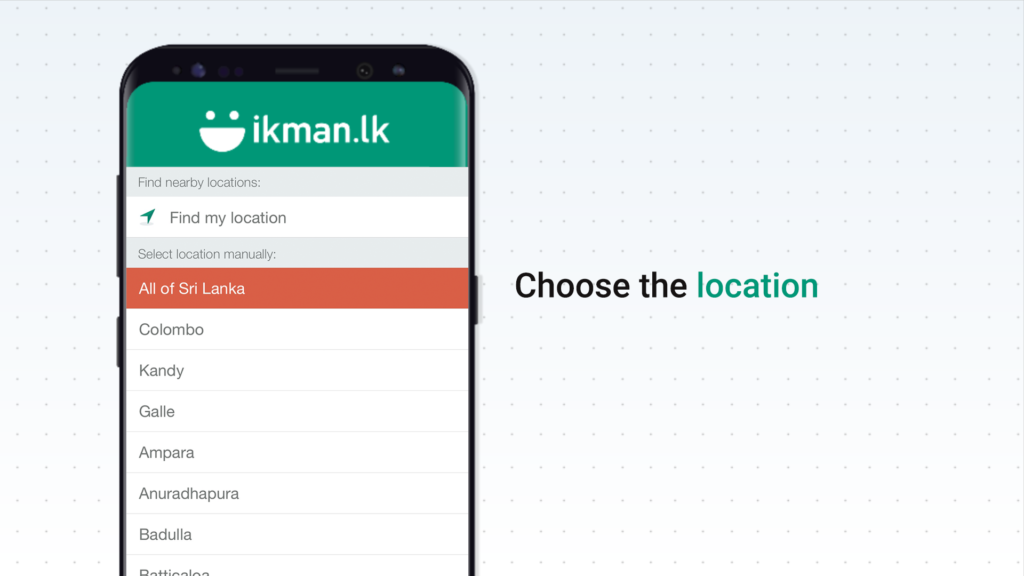
Step 4: Add as much detail as you can.
Now that you’re all set, you can add the information about what you need to sell. Give a suitable, brief title, and include a description that includes keywords and information that your potential buyers might be interested in. Remember, more details mean more responses! You can then add other information such as price, contact information, and negotiability. Always make sure your information is true and accurate.

Step 5: Add great photos to your ad.
One of the most vital pieces of information you can provide for your users is pictures of what you’re selling. Pictures can give a clear idea of the appearance of your item, therefore ensure you upload high-quality images taken under good lighting and with a decent camera or smartphone. You can also upload multiple pictures from different angles. More pictures mean more views!

Once you submit your ad, it will be sent to a dedicated team from ikman who will review the quality of the Ad. We will also check if it complies with our guidelines, rules, and regulations. By following this step, we can ensure our users do not get scammed, mistreated, or threatened. We want our users to experience a safe, secure buying and selling experience. If you follow all these 5 steps, you can post your ad within 2 minutes! To get to know the ads you can post for free, take a look at our blog.
Once our review team approves your ad, you will receive a notification and your ad will be on display. You are now completely aware of how to post an ad on ikman. So what are you waiting for? Visit ikman.lk and start posting!
FAQs
Tip: you can find your ad easily by logging in to your account and visiting your “My ads” page!
Tip: you can find your ad easily by logging in to your account and visiting your “My ads” page!
If you have forgotten your ikman.lk password, you can:
- Go to the log-in page and click on the “Forgot your password?” link
- Go to one of your ads, click on “Edit ad” or “Delete ad”, and click on the “Forgot your password?” link.
If you have created an account via Facebook, you will not have an ikman.lk password. You can log in to your account via Facebook without a password.




